If you’re an artist working on releasing your work for audiences to enjoy, you’re probably already busy creating, recording, and editing music, tweaking songs, adding reverb and sound effects, and everything else that goes into this process.
If you’re in this stage of your career, then you will also have to deal with audio compression, and all the myths and misconceptions that go along with it. This is a necessary process that every musician should be familiar with, because the truth is that audio compression could make or break the success of your song. But how does it work, exactly, and what are some things you should be aware of?
What is audio compression?
Audio compressors are tools used to control the dynamic range of a piece of music, in a nutshell. What compressors do is reduce the span between the softest and the loudest parts of a song, to create a more consistent and cohesive sound.
If you’ve ever listened to a raw demo of a heavy metal band, for instance, you know what we’re talking about. Vocals overshadowed by droning guitars, bass lines drowned by loud, aggressive drums - it sounds like the music is in desperate need of an equalizer. Or maybe you’ve watched movies where the action sequences are very loud, but the dialogue parts are so soft that you need to keep turning your volume up and down depending on the scene you’re watching.
What audio compression does is create a cohesive sound by reducing loud noises and turning up soft ones, to achieve balance and a professional-sounding recording. However, if you don’t have a lot of experience using audio compressors, you’ll want to experiment and tweak and try to ‘hear’ the compression working, and avoid over-compressing, which can make your music sound dull. To do that, you’ll have to familiarize yourself with the basic audio compression parameters to achieve a clean, lively, balanced, and professional sound.
Key compression parameters to know
Good audio compression brings out the best qualities of a song, instead of dulling or leveling it out. You can add more punch to your drums, turn up soft vocals to give them more presence, or add more bite to an electric guitar. To achieve that, you’ll need to play around with compressors and parameters until you hit that sweet spot and the sound you’re looking for.
Threshold
The threshold is the level at which audio compression is applied. For example, if you set a threshold level at 30 dB on your compressor tool, any audio signal above that level will be compressed, while the audio below the level will remain unaffected. If a vocal is too loud or a guitar note is a bit scratchy, setting a threshold level will create a consistent volume across the board. Find the loudest part of the audio track and set your threshold level based on that.
Ratio
The ratio establishes the level of compression that’s applied to the signal going above it, also in decibels. A ratio of 3:1, for instance, is considered moderate compression, and it means that a signal exceeding the threshold by 3 dB will be compressed by 1 dB. There are different ratios you can apply, from a medium compression of 5:1 to a strong compression of 8:1, all the way to ∞:1 (infinity to one), which we call ‘limiting.’
Attack Time
The attack time represents the amount of time it takes for the audio signal to be fully compressed, according to the ratio and the threshold set beforehand. Setting a slower attack can give some punch and bite to soft sounds, like a keyboard, flute, or a vocal, while faster attacks are used to quickly compress a sharp sound like a loud guitar or drum cymbal. Slower attack times range from 10 to 100 milliseconds, while faster attack times are between 20 and 800 milliseconds.
Release Time
The release time is basically the opposite of the attack time. It represents the time it takes from the audio signal to revert back from its compressed state to its original state before compression. Release times are longer than attack times, ranging from 40 milliseconds to 5 seconds. However, you will want to set your release time to be as short as possible, otherwise you might be able to pick up the moment when the compressor goes from active to inactive.
Knee
The knee represents the way in which the audio compressor switches from a non-compressed to a compressed state. You can choose between a soft knee, which means a smoother transition from inactive to active compression, or a hard knee, meaning a quicker, sharper transition. Vocals or softer instruments like keyboards or bass work better with a soft knee transition, while percussion elements most often require a hard knee transition.
Makeup Gain / Output Gain
An audio compressor doesn’t make audio signals louder, as some of us might initially perceive; instead, compression decreases audio output where necessary. Consequently, some parts of a song might sound like their volume has been turned down, compared to non-compressed parts. Output gain, or makeup gain, is often used by musicians or sound engineers to make up for the decrease in output resulting from the compression.
Main types of audio compressors
There are different types of audio compressors that you can use at home to refine your sound and create a consistent and cohesive piece of music. But how do they work, and which one is the better choice for you?
Tube compression
Tube compressors have been around for more than 50 years, and they’re commonly used for bass, drums, and vocal parts of a song. Tube compressors add warmth and color to the sound, and have slower attack and release times compared to other types of audio compressors. This creates a classic, vintage, soft, and warm sound, so if your genre fits into these parameters, then tube compressors are the best pick.
Optical compression
Optical compressors use a light element and an optical cell to change the dynamics of a sound, and they work great for vocals, piano, and other elements that require a smooth transition. As the audio signal rises in intensity, the light element of the optical compressor emits more light, and in turn, the optical cell will start to attenuate and compress the output audio signal.
FET compression
A field effect transistor, or FET, is similar to a tube compressor, except it uses transistor circuits. Compared to tube or optical compressors, these FET compressors have faster attack and release times, and they work great to add some flavor and kick to drums, guitars, bass, or vocals. They create a clean and sharp compression and they’re a great option for more aggressive instruments or elements.
VCA compression
Voltage controlled amplifiers, or VCAs, are popular and known for their fast response and have all the parameters you find on most compressors, like threshold, ratio, knee, and so on. They also have fast attack and release times, so they’re a great option for rhythmic, sharp material with a lot of peaks and shifts - think heavy metal or fast-paced pop or dance songs. The VCA dbx 160 is one of the most popular compressors of this kind, released back in 1971. Since then, it’s been upgraded many times and it remains one of the best choices out there.
Multiband compression
Multiband compressors are a great option for compressing vocals, drums, or acoustic guitars. These types of compressors allow you to divide an audio track into different frequency ranges, and then compress them separately. For instance, a multiband compressor lets you reduce a sharp, loud high note on a vocal on a case-by-case basis.
Parallel compression
Parallel compression works with vocals, percussion, bass, and live sound, as it reduces the dynamic range of an audio signal by turning up the softer sounds, achieving a more level overall sound. How this works is that the compressor mixes an unprocessed signal with a heavily compressed version of the same signal. You’ll be able to retain all the elements of the original, non-compressed version, but achieve a cleaner sound.
Sidechain compression
Sidechain compressors work great for bass guitars or kick drums in rhythmic material like dance or pop music. You can use a sidechain compressor to compress a bass sound whenever a kick drum hits, thus creating that familiar ‘pumping’ sound you might recognize in dance or pop tunes. Basically, the effect of one instrument is controlled by the volume set for a different instrument, like a chain reaction or chain effect.
Frequently Asked Questions about Audio Compression
What is audio compression, and how does it work?
Audio compression is the process of reducing the size of an audio file without significantly affecting the perceived sound quality. Compression works by removing redundant or unnecessary data from the audio file and encoding the remaining data in a more efficient manner.
What is the difference between lossless and lossy compression?
Lossless compression algorithms allow for perfect reconstruction of the original audio file after decompression, while lossy compression algorithms permanently discard some of the original data to achieve higher compression ratios. Lossless compression is ideal for situations where preservation of the original sound quality is essential, while lossy compression is more suitable for cases where reducing file size is a higher priority than sound quality.
How does compression affect the sound quality of my audio files?
Compression can have a significant impact on the sound quality of your audio files. Lossy compression can result in a noticeable loss of high-frequency details, increased distortion, and reduced dynamic range. However, with careful selection of compression settings and bitrates, the impact on sound quality can be minimized.
What is the ideal compression ratio to use for my audio files?
The ideal compression ratio for your audio files depends on your specific needs and requirements. Higher compression ratios result in smaller file sizes but may sacrifice some sound quality, while lower compression ratios preserve more of the original sound quality but result in larger file sizes.
Can I compress audio files without losing any quality?
Lossless compression allows you to compress audio files without losing any quality, but the compression ratio is lower than with lossy compression algorithms.
What are the most common audio compression formats, and how do they differ?
Some of the most common audio compression formats include MP3, AAC, FLAC, ALAC, and WAV. They differ in terms of compression ratio, sound quality, compatibility, and other factors.
Can I adjust the compression settings to preserve more of the original audio quality?
Yes, you can adjust the compression settings to preserve more of the original audio quality. For example, using a higher bitrate or a more advanced compression algorithm can result in better sound quality.
How can I tell if my audio files are already compressed?
You can tell if your audio files are already compressed by checking the file format and bitrate. Lossy compressed files such as MP3 or AAC typically have lower bitrates than uncompressed or lossless compressed files.
What are some best practices for compressing audio files?
Best practices for compressing audio files include using high-quality source material, choosing the appropriate compression format and settings, and testing the output files to ensure that they sound good.
Is there any software that can help me compress my audio files efficiently and effectively?
There are many software tools available for compressing audio files, including standalone applications, plugins for digital audio workstations (DAWs), and online compression services. Some popular options include LAME, iTunes, Audacity, and Adobe Audition.

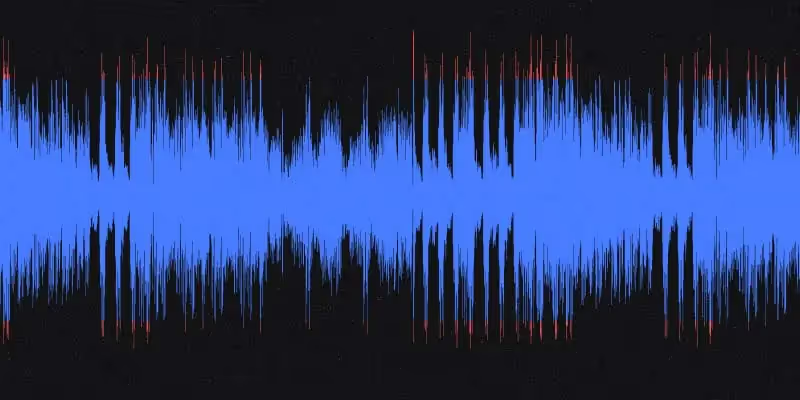




.jpg)
.jpg)
.jpg)
.jpg)





